Convert PDF Contracts to DOCX (Microsoft Word document)
Here's how you can convert a PDF contracts into DOCX on SpotDraft.
Here's how you can convert a PDF contract into DOCX on SpotDraft.
Converting PDF contracts to DOCX is incredibly easy on SpotDraft. Here are the steps:
- Begin by uploading a third-party contract, as illustrated below:
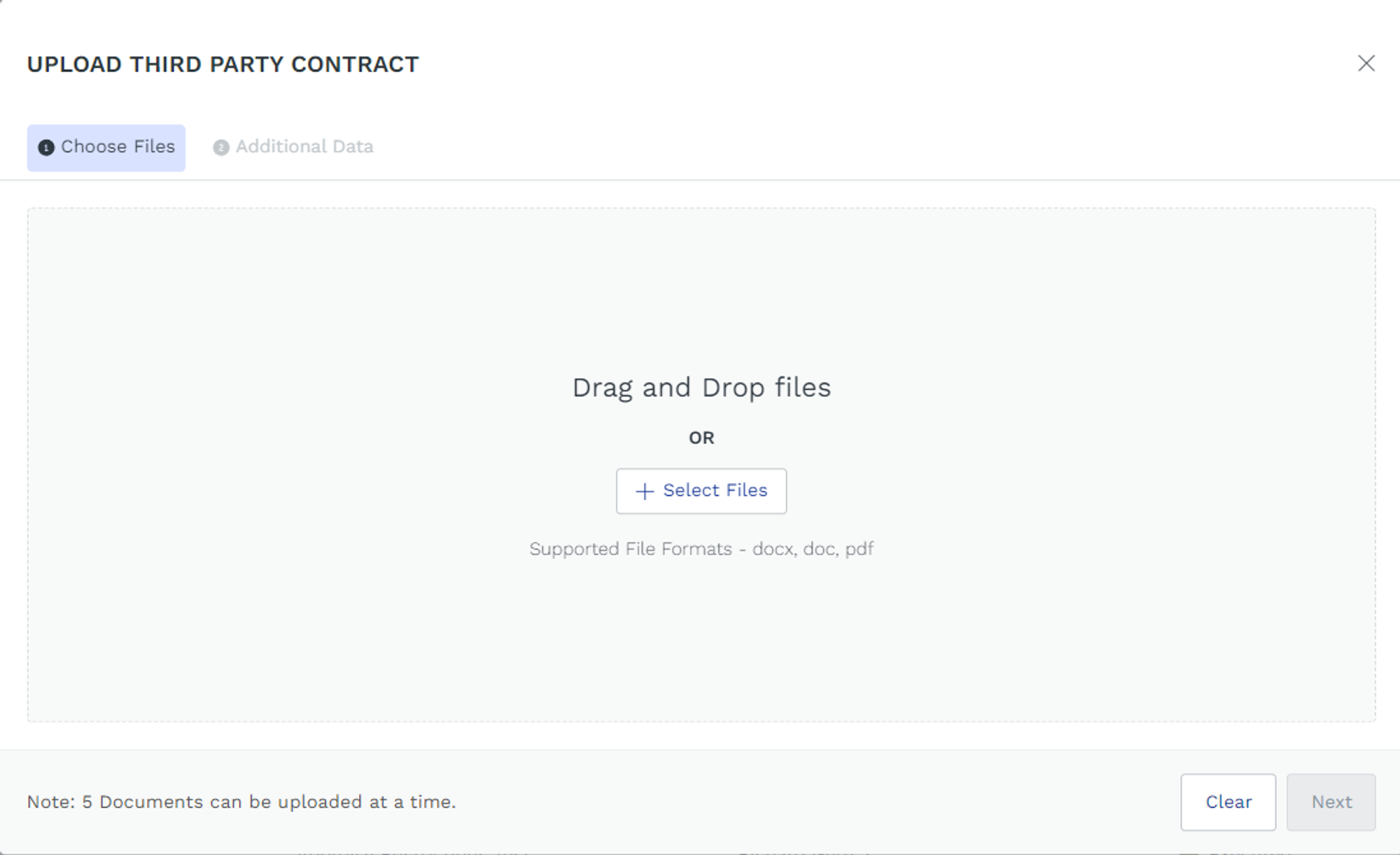
2. Provide the details of the third-party paper contract.
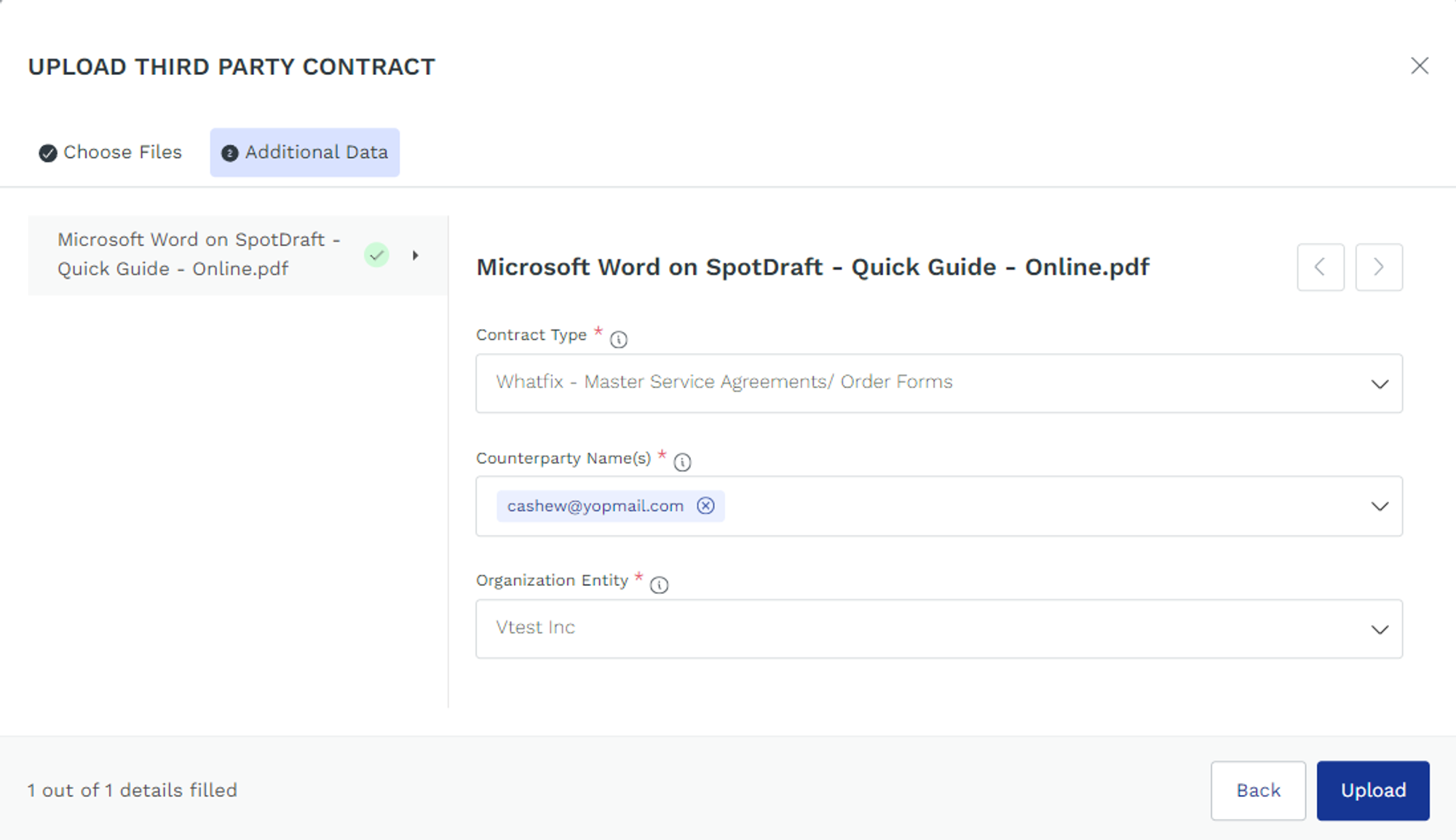
3. Once uploaded, simply click the edit button.
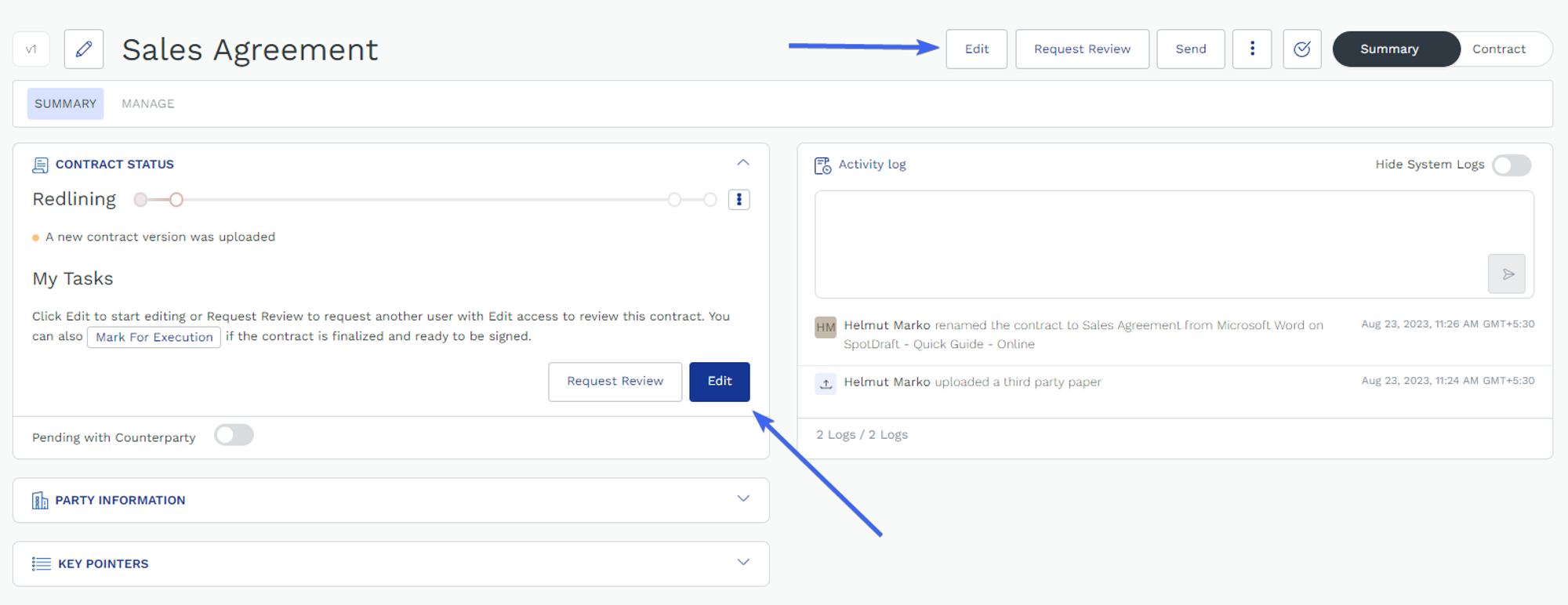
4. You will see a prompt to convert the document into DOCX.
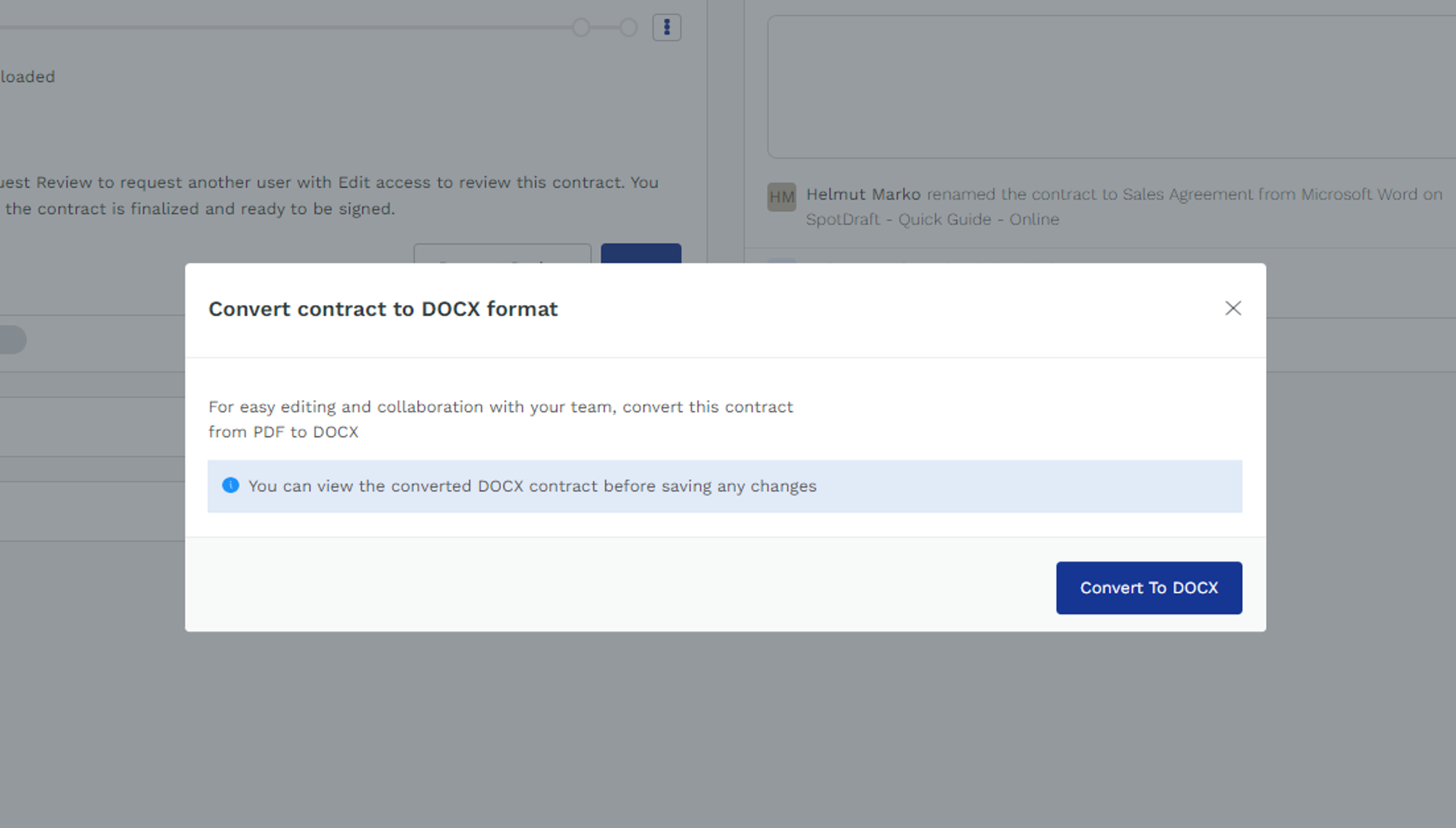
5. In the next step, you can view the converted contract and save the changes by clicking on Confirm Conversion.

- That's it. Your PDF contract is now available in DOCX format, which is fully editable.
Frequently Asked Questions
1. Can I convert a password-protected PDF in SpotDraft?
If your document is encrypted with passwords, SpotDraft cannot convert the PDF to DOCX. You will need to remove the encryption before uploading the PDF contract.
2. How accurate is the conversion process?
SpotDraft utilizes the latest technology to convert PDFs to DOCX files. However, please note that some converted documents may appear different if the PDF files are heavily formatted.
Last updated on August 27, 2023