Setting up a custom domain for Clickthrough agreements
Introduction
SpotDraft Clickthrough allows you to host standard agreements from your domain. By default, the domain name of your agreement hosted on SpotDraft Clickthrough will be "clickwrap.in.spotdraft.com/workspace_id". However, you can personalize this so that your customers can access to your standard agreements from a subdomain, such as 'legal.mycompany.com'. This feature is called domain/host mapping.
Here is an example: You have a company called Bane & Co. and are using SpotDraft Clickthrough for hosting your standard agreements. By mapping your subdomain (of www.baneandco.com ) with SpotDraft, customers can access your standard agreements such as terms of service at 'legal.baneandco.com/terms' instead of 'clickwrap.in.spotdraft.com/workspace_id/terms‘.
📖 Accessing Domain Settings
To access Domain Settings , navigate to it from the 3 dot menu under Clickthrough Manager
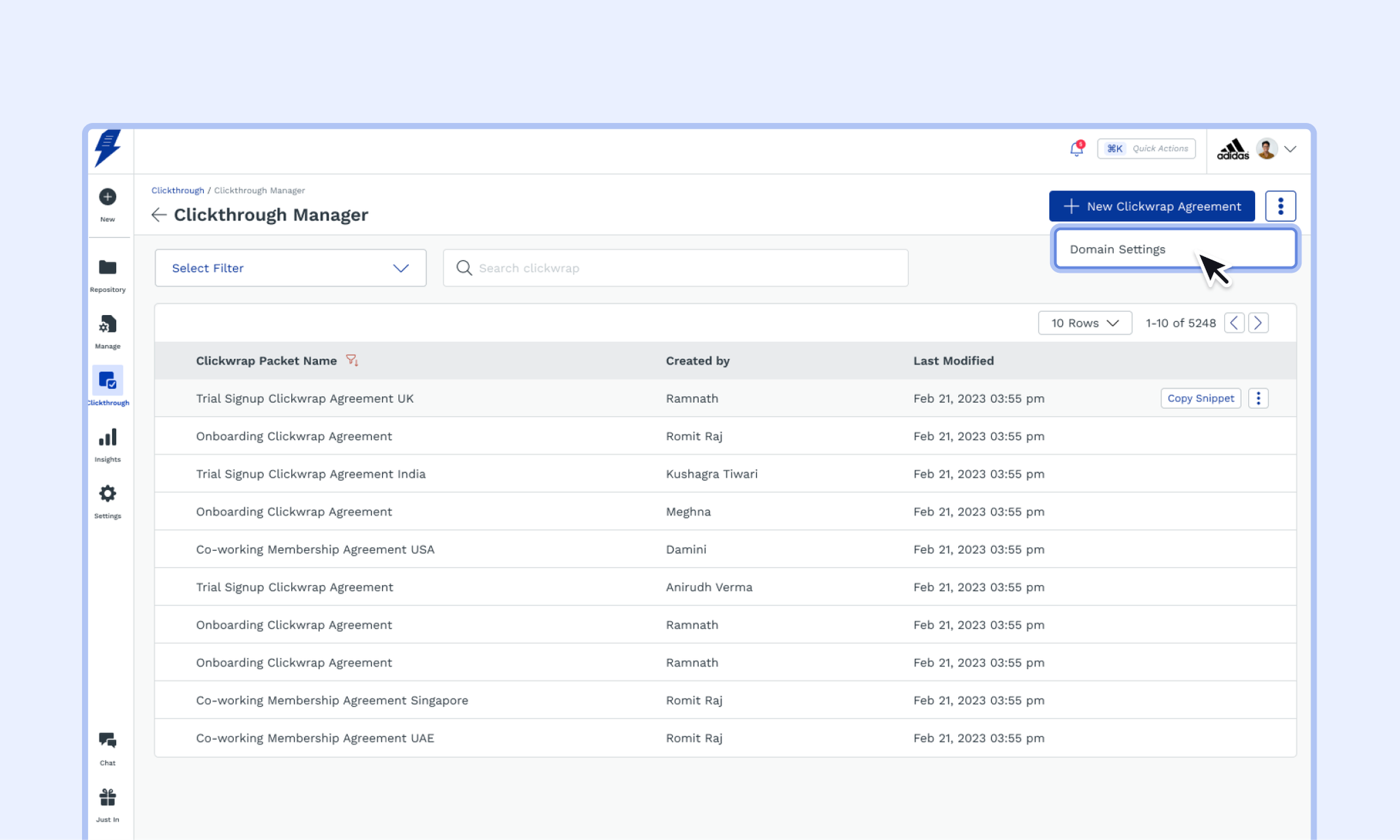
📖 Adding your Domain Name
Enter your preferred domain name in the Domain Name textbox and click on Save.
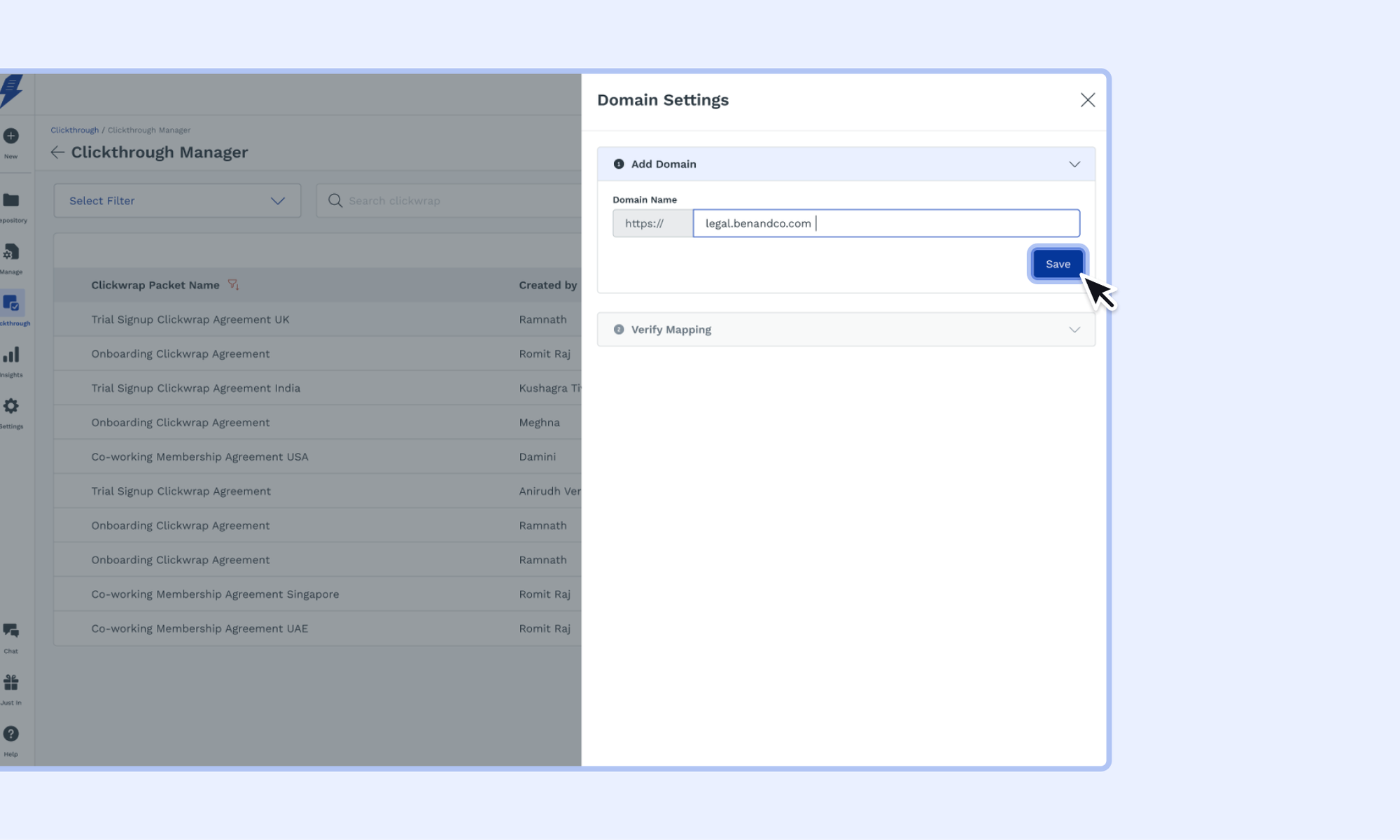
📖 Verifying Mapping
Follow the instructions mentioned in the verify mapping step to map the CNAME with the Host Name on your DNS Settings of the website. Please ensure that you have configured our DNS settings on the website before you click on the Verify button. Based on the outcome refer to the instructions below
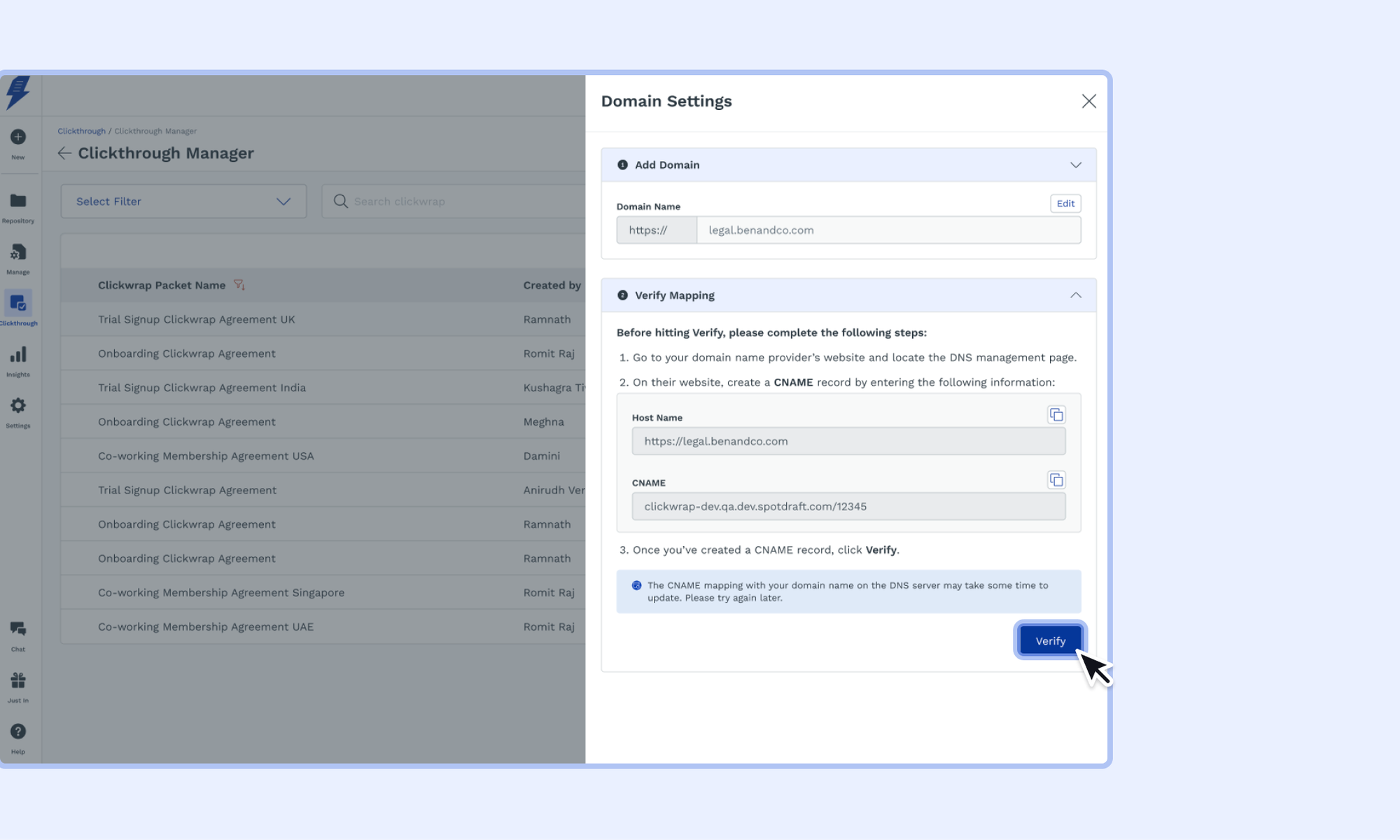
Note:- The CNAME mapping with your domain name on the DNS server may take some time to update. So please try the verification step again after some time if the verification is not successful.
📖 Verifying Status
Verification Successful ✅
Once the verification is successful, you will see a successful message.
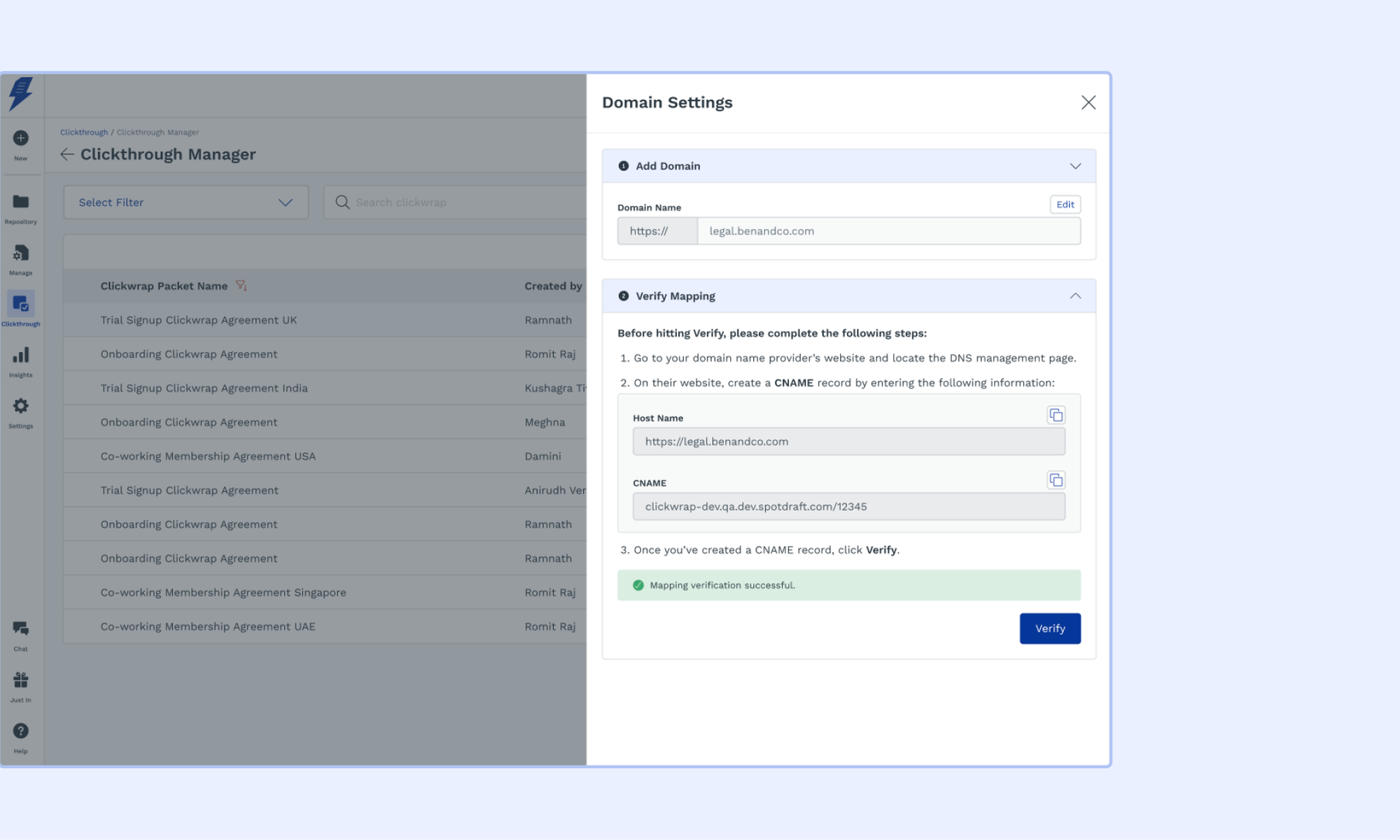
Verification Failure ❌
For failed verification, you will see the following message. This indicates the incorrect CNAME mapping in your DNS Setting of the website.
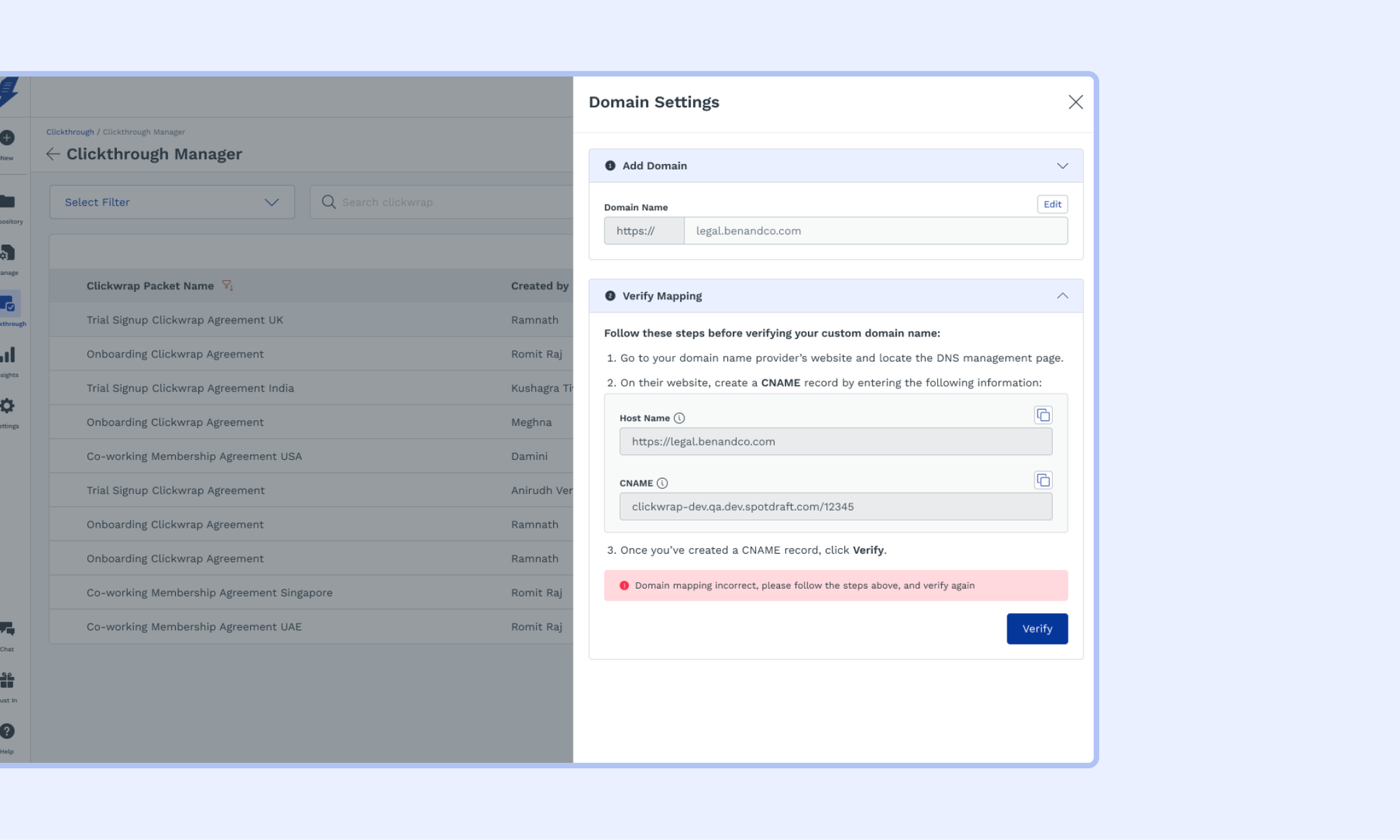
Last updated on February 19, 2024